Probably a really stupid question but, I just installed Visual Studio 2013 and when I try to create a web application the following window is all blank, normally it has MVC, WebAPI, Empty etc but there doesn't seem to be anything here?
Probably a really stupid question but, I just installed Visual Studio 2013 and when I try to create a web application the following window is all blank, normally it has MVC, WebAPI, Empty etc but there doesn't seem to be anything here?
Select templates from the new project window. If you want to create application using c#, select c# from the sub menu. There is another sub menu named web there. Click on it. Then you can select ASP.NET web application project template. Click OK button. Then you will be asked for project type and you can select the required project type.