I have started to make a master-server program for a small project involving rebuilding a game on a newer engine. The master server program currently looks like this:
The large textbox with the 'Found 4 installed processor(s)' is a 'console' which outputs raw event messages sent to and from clients/gameservers using the master-server. It cannot be inputted into and the administrator (the only person who has access to this interface of the master-server program) can only copy from the textbox; they cannot delete/add anything.
The issue is that because it's supposed to be a 'console', it should automatically scroll down to the last line of the multiline textbox.
There are many questions on Stack Overflow which cover this (this one for example), but I haven't been able to get it working (the textbox doesn't scroll down) when placing the code within the console_TextChanged subroutine.
I have tried this:
Private Sub console_TextChanged(sender As Object, e As EventArgs) Handles console.TextChanged
console.AppendText(Text)
console.Select(console.TextLength, 0)
console.ScrollToCaret()
End Sub
It doesn't work, but it does however cause a bug in the program where each line is appended with the program's title quite a few times:
[net 11:32:22.243] System Started.Server Network | Crysis Wars 1.5Server Network | Crysis Wars 1.5Server Network | Crysis Wars 1.5Server Network | Crysis Wars 1.5Server Network | Crysis Wars 1.5Server Network | Crysis Wars 1.5Server Network | Crysis Wars 1.5Server Network | Crysis Wars 1.5Server Network | Crysis Wars 1.5Server Network | Crysis Wars 1.5
Some C# solutions have also worked for me in Visual Basic .Net in the past, and so I have tried some of the ones on Stack Overflow but I haven't been able to get these working either.
Is this really the correct way to autoscroll a multilined textbox, and if so, why is it not working for me?
The complete (relevant) code:
Private Sub Form1_Load(sender As Object, e As EventArgs) Handles MyBase.Load
console.Text = GetNetTime() + "System Started."
WriteToConsole("Working Area: " + CStr(My.Computer.Screen.WorkingArea().Width) + "*" + CStr(My.Computer.Screen.WorkingArea().Height))
WriteToConsole("Found " + CStr(Environment.ProcessorCount) + " installed processor(s)")
Dim i As Integer = 0
While (i < Environment.ProcessorCount)
WriteToConsole("Processor " + CStr(i) + ": " + My.Computer.Registry.LocalMachine.OpenSubKey("Hardware\Description\System\CentralProcessor\" + CStr(i)).GetValue("ProcessorNameString"))
WriteToConsole(" Family: " + My.Computer.Registry.LocalMachine.OpenSubKey("Hardware\Description\System\CentralProcessor\" + CStr(i)).GetValue("Identifier"))
WriteToConsole(" Manufacturer: " + My.Computer.Registry.LocalMachine.OpenSubKey("Hardware\Description\System\CentralProcessor\" + CStr(i)).GetValue("VendorIdentifier"))
i += 1
End While
WriteToConsole("Starting networking services")
End Sub
Private Sub console_TextChanged(sender As Object, e As EventArgs) Handles console.TextChanged
console.AppendText(Text)
console.Select(console.TextLength, 0)
console.ScrollToCaret()
End Sub
Function GetNetTime()
Return "[net " + CStr(DateTime.UtcNow.Hour) + ":" + CStr(DateTime.UtcNow.Minute) + ":" + CStr(DateTime.UtcNow.Second) + "." + CStr(DateTime.UtcNow.Millisecond) + "] "
End Function
Function WriteToConsole(ByVal input As String)
console.AppendText(Environment.NewLine & GetNetTime() + input)
Return -1
End Function