I have a matrix with a set points, divided in groups of 10 (example below). Each group of points corresponds to a line; how can I plot all lines?
Here is an example of how the matrix is organised:
y = [
109.41 110.55 111.69 112.83 113.96 115.10 116.24 117.37 118.51 119.65
56.87 56.21 55.55 54.89 54.23 53.57 52.91 52.25 51.5 50.92
-265.16 -263.07 -260.99 -258.90 -256.81 -254.73 -252.64 -250.55 -248.47 -246.38 ];
This is the code I am using to produce the matrix and try to plot all the lines:
for line = (1:n)
for point = (1:10)
y(line,point) = [Y(line)-point*sin(Omega(line))];
end
end
plot(0:1000,y,'linewidth',2)