This is to set the custom color to the selected row and also the highlighted text color. The output should look something like this,
In the above screenshot, we are doing
Setting the background selected color to white
Adding the corner radius
Changing the text color to blue
Adding the blue stroke color
You can do a lot more customization but this answer covers above-mentioned points.
1. Start with subclassing NSTableRowView
class CategoryTableRowView: NSTableRowView {
override func drawSelection(in dirtyRect: NSRect) {
if selectionHighlightStyle != .none {
let selectionRect = bounds.insetBy(dx: 2.5, dy: 2.5)
NSColor(calibratedRed: 61.0/255.0, green: 159.0/255.0, blue: 219.0/255.0, alpha: 1.0).setStroke()
NSColor(calibratedWhite: 1.0, alpha: 1.0).setFill()
let selectionPath = NSBezierPath(roundedRect: selectionRect, xRadius: 25, yRadius: 25)
selectionPath.fill()
selectionPath.stroke()
}
}
}
2. Return custom CategoryTableRowView() in the NSTableViewDelegate method
func tableView(_ tableView: NSTableView, rowViewForRow row: Int) -> NSTableRowView? {
return CategoryTableRowView()
}
3. Make sure you have selectionHighlightStyle to regular in your ViewController class
override func viewDidLoad() {
super.viewDidLoad()
self.tableView.selectionHighlightStyle = .regular
}
4. To set the textColor, create a subclass of NSTableCellView
class CategoryCellView: NSTableCellView {
@IBOutlet weak var categoryTextField: NSTextField!
override var backgroundStyle: NSView.BackgroundStyle {
willSet{
if newValue == .dark {
categoryTextField.textColor = NSColor(calibratedRed: 61.0/255.0, green: 159.0/255.0, blue: 219.0/255.0, alpha: 1.0)
} else {
categoryTextField.textColor = NSColor.black
}
}
}
}
override the backgroundStyle property and set the desired color for the text.
Note: In my case, I have a custom cell which has a categoryTextField outlet.So to set the text color I use:
categoryTextField.textColor = NSColor.black
5. Set custom class inside storyboard
I hope this helps. Thanks.