I'm trying to build a simple panel which I will throw some fields onto and capture some user data. I typically use a combination of GridBagLayouts (thanks to trashgod) and BoxLayouts to achieve the layout I want. I normally don't have any issues with using them and they just do what makes intuitive sense 99% of the time, but I can't seem to make this rather simple panel function properly. Can anyone tell me why?
The panel class:
import java.awt.Color;
import java.awt.Dimension;
import javax.swing.BorderFactory;
import javax.swing.Box;
import javax.swing.BoxLayout;
import javax.swing.JButton;
import javax.swing.JLabel;
import javax.swing.JPanel;
import javax.swing.JTextField;
public class EmailPanel extends JPanel {
private JButton m_OkButton;
private JPanel m_MainPanel;
private JTextField m_ServerIPTF;
private JTextField m_ServerPortTF;
private JTextField m_DomainNameTF;
private JTextField m_UnitNameTF;
private JTextField m_Recipient1TF;
private JTextField m_Recipient2TF;
private final Dimension LARGE_TEXTFIELD_SIZE = new Dimension(125, 25);
public EmailPanel() {
init();
}
private void init() {
this.setLayout(new BoxLayout(this, BoxLayout.Y_AXIS));
JPanel tPanel;
JLabel tLabel;
Header: {
tPanel = new JPanel();
tPanel.setLayout(new BoxLayout(tPanel, BoxLayout.X_AXIS));
tPanel.add(Box.createHorizontalGlue());
tLabel = new JLabel("Email Settings");
tPanel.add(tLabel);
tPanel.add(Box.createHorizontalGlue());
tPanel.setBorder(BorderFactory.createMatteBorder(0, 0, 3, 0, Color.red));
this.add(tPanel);
}
MainPanel: {
m_MainPanel = new JPanel();
m_MainPanel.setLayout(new BoxLayout(m_MainPanel, BoxLayout.Y_AXIS));
m_MainPanel.add(Box.createVerticalStrut(5));
tPanel = new JPanel();
tPanel.setLayout(new BoxLayout(tPanel, BoxLayout.X_AXIS));
tPanel.add(Box.createHorizontalStrut(3));
tLabel = new JLabel("Server IP Address:");
tPanel.add(tLabel);
tPanel.add(Box.createHorizontalStrut(3));
m_ServerIPTF = new JTextField();
m_ServerIPTF.setMinimumSize(LARGE_TEXTFIELD_SIZE);
m_ServerIPTF.setMaximumSize(LARGE_TEXTFIELD_SIZE);
m_ServerIPTF.setPreferredSize(LARGE_TEXTFIELD_SIZE);
tPanel.add(m_ServerIPTF);
tPanel.add(Box.createHorizontalStrut(25));
tLabel = new JLabel("Server Port");
tPanel.add(tLabel);
tPanel.add(Box.createHorizontalStrut(3));
m_ServerPortTF = new JTextField();
m_ServerPortTF.setMinimumSize(LARGE_TEXTFIELD_SIZE);
m_ServerPortTF.setMaximumSize(LARGE_TEXTFIELD_SIZE);
m_ServerPortTF.setPreferredSize(LARGE_TEXTFIELD_SIZE);
tPanel.add(m_ServerPortTF);
tPanel.add(Box.createHorizontalGlue());
m_MainPanel.add(tPanel);
m_MainPanel.add(Box.createVerticalStrut(5));
tPanel = new JPanel();
tPanel.setLayout(new BoxLayout(tPanel, BoxLayout.X_AXIS));
tPanel.add(Box.createHorizontalStrut(6));
tLabel = new JLabel("Domain Name:");
tPanel.add(tLabel);
tPanel.add(Box.createHorizontalStrut(3));
m_DomainNameTF = new JTextField();
m_DomainNameTF.setMinimumSize(LARGE_TEXTFIELD_SIZE);
m_DomainNameTF.setMaximumSize(LARGE_TEXTFIELD_SIZE);
m_DomainNameTF.setPreferredSize(LARGE_TEXTFIELD_SIZE);
tPanel.add(m_DomainNameTF);
tPanel.add(Box.createHorizontalGlue());
m_MainPanel.add(tPanel);
this.add(m_MainPanel);
}
OKButton: {
m_OkButton = new JButton("Ok");
tPanel = new JPanel();
tPanel.setLayout(new BoxLayout(tPanel, BoxLayout.X_AXIS));
tPanel.add(Box.createHorizontalGlue());
tPanel.add(m_OkButton);
tPanel.add(Box.createHorizontalGlue());
this.add(tPanel);
}
this.add(Box.createVerticalGlue());
}
}
If you add this to / use this as a content pane, you will see that there are large gaps on the Y axis between the various controls. I'm under the impression that the vertical glue that I add at the end of the init method should grow to consume all the space below the OK button, and the controls would be pushed together as a consequence. What I'm seeing is that it seems to be splitting up the space evenly between the various instances of my temporary JPanel object tPanel and the vertical glue at the bottom. How do I make it stop doing that?
Edit: It seems that the behavior is the same both with and without the somewhat superfluous m_MainPanel object.
This is what I see when it renders and the form is made larger than needed for the controls. I would expect the vertical glue to fill the space below the OK button to keep the controls on the top of the form.