I need to create a dev dashboard very similar to an existing prod one, and was wondering if there was an easy way of copying the existing dashboard. Any help would be greatly appreciated!
Asked
Active
Viewed 7.7k times
5 Answers
139
Julien Roncaglia
- 17,397
- 4
- 57
- 75
-
2Confirmed. Click the Dashboard name, click the gear, and do a save as. – Scott C Wilson Sep 02 '16 at 15:42
-
Yes. I also often miss the "duplicate/clone" option ;-) – eventhorizon Nov 25 '17 at 08:48
-
6Careful, it seems like the original dashboard is overwritten, if you import an already existing dashboard. You have to change the uid in the json to avoid this. – JoCa Mar 13 '18 at 12:34
-
3Such a bad design from Grafana imo. – Newskooler Dec 12 '19 at 02:16
27
Yes you can duplicate a dashboard. Just save it with a different name. Click on the save icon change the name and it will be saved with a new name (the old one will still exist)
Torkel
- 3,364
- 20
- 16
-
2It works! Click Dashboard 'Settings' > 'Save As'. Stores a new identical dashboard under new name. – F. Santiago Nov 17 '18 at 07:01
15
Yes, We can duplicate the dashboard,
Setting--> Save As.
Settings view:
kenlukas
- 3,616
- 9
- 25
- 36
Asish B Brahmandam
- 151
- 1
- 4
-
This works fine for me. Prior dashboard still exists, new one is saved with new name. – jerome Jan 29 '19 at 19:46
4
I ended up doing this by exporting the existing dashboard, re-importing it, making my changes, and then saving it with a different title.
mohit6up
- 4,088
- 3
- 17
- 12
4
Personally i would create Template and you can Switch from Dev / Stage / Prod... that way you don't have to duplicate your work, no more Save As etc.