I've been going through the documentation and still seem to be on a sticking point.
I have a view controller object C_SelectPhoto. This has a container view. Inside the container view I want the childed view controller, C_SelectPhotoControllerView, to fit inside it. It will just be an array of photos. However, setting the frame and adding the child view controller is not working. If I move the x value of the desired child view controller, no effect happens.
To figure out what is going on I color coded everything. The container, below, is orange. The view the container expects, according to the storyboard is yellow. The view I actually want to fit in there is red.
Here is the storyboard:

Here is my controller code for C_SelectPhoto
class C_SelectPhoto:Controller
{
@IBOutlet weak var selectPhotoControllerView: UIView!
var _collectionViewController:C_SelectPhotoControllerView!
//TODO PERMISSION IS NEEDED BEFORE FETCHING
func initController()
{
_collectionViewController = Controller.STORYBOARD.instantiateViewControllerWithIdentifier("selectPhotoControllerView") as C_SelectPhotoControllerView
displayControllerViewController()
}
//show the photo selection
private func displayControllerViewController()
{
addChildViewController(_collectionViewController)
_collectionViewController.view.frame = CGRectMake(100, 0, 500, 500)
self.view.addSubview(_collectionViewController.view)
_collectionViewController.didMoveToParentViewController(self)
}
}
However the result is produces is below:
First, the yellow class shouldn't be added at all, I wanted only the red (the UICollectionViewController class). Second, I can tell the red class is being added to the wrong spot because its x value hasn't moved it over at all.
So my question is: How can I add a UIContainerViewController, as a child to the main view controller, C_SelectPhoto, but have the UIContainerViewController frame FIT the container I have in the main view controller?
Thank you!!!
NOTE: The views I am trying to add are UICollectionViewControllers. When I add a UIViewController, the framing works just fine, but as you can see when adding the UICollectionViewControllers, the framing does NOT work, and they are getting added to random offsets and are not respecting my attempts to size them with frame assignments.