Is it possible to have QGridLayouts within another QGridLayout? I have been trying to do this using the UI designer, so that I can resize all QGridLayouts uniformly.
This is for an Ultimate-Tic-Tac-Toe game I am creating for fun.
Here, I have nine QGridlayouts. I want to group them together. If I want to expand the boxes, I have to go through each one and expand them. Or I have to copy/paste the first box and make sure they are all aligned again.

I tried selecting all of them and clicking Lay Out in a Grid , but that messes up how they are displayed. Especially the lines that separate the layouts. Am I not doing this correctly?
This just looks weird: