Clear:both
is used to clear any (or for that matter, all preceding) floats.
It basically means "No floating elements allowed on either the left or the right side".
Let us try to understand this with a demonstration :
You can see a couple of examples below:
No clear -> http://jsfiddle.net/0xthns3k/
The html and css are as follows :
HTML :
<div class="left">
</div>
<div class="right">
</div>
<!-- No clear -->
<div class="Green"></div>
CSS :
div {
display:inline-block;
width: 150px;
height:150px;
}
.left {
background-color:Orange;
float:left;
}
.right {
background-color:Red;
float:right;
}
.Green {
background-color:Green;
}
.yellow {
background-color:yellow;
width:30px;
}
This is the image of the generated HTML.
If you see here, the green colored box is placed somewhat in the center of the two floated elements. Well, actually since there are floated elements the new "non-floated" element is actually placed adjacent to the leftmost floated element. Hence, you see the green colored element just adjacent to the leftmost floated element.
Now, if you were to have another element(s) floated left, this would automatically fit between the Orange and the Green elements.
See this below :

http://jsfiddle.net/0xthns3k/1/
Also, the position of this 'new' left floated element wouldn't be that important too with respect to the said HTML.
Placed below green element
<div class="left">
</div>
<div class="right">
</div>
<!-- No clear -->
<div class="Green"></div>
<div class="left yellow">
</div>
Placed after right floated element.
<div class="left">
</div>
<div class="right">
</div>
<div class="left yellow">
</div>
<!-- No clear -->
<div class="Green"></div>
Placed after left floated element
<div class="left">
</div>
<div class="left yellow">
</div>
<div class="right">
</div>
<!-- No clear -->
<div class="Green"></div>
All the above HTML code would generated the same HTML as shown in the image above.
With clear -> http://jsfiddle.net/bk3p160d/
The HTML is only slightly modified here :
HTML
<div class="left">
</div>
<div class="right">
</div>
<div class="clearAll"></div>
<div class="Green"></div>
and one additional CSS class :
CSS
.clearAll {
clear:both;
}
If you see here, the green colored element is positioned below the line containing the aforementioned floats. This is because "clear: both" tells the HTML rendering engine
"No floating elements allowed on either the left or the right side". Hence, it cannot place this element on the same line as it would violate the defination. This causes the engine to place it on a new line. On the line the preceding float properties are essentially nullified. Hence, clear:both is used to effectively clear any preceding floats.
See here for further information : http://www.w3schools.com/cssref/pr_class_clear.asp
Hope this helps!!!