I am trying to create a custom table view cell with a xib but when I call:
CustomReferenceTableViewCell *cell = [tableView dequeueReusableCellWithIdentifier:cellIdentifier];
I get the following:
Terminating app due to uncaught exception 'NSUnknownKeyException', reason: '[<NSObject 0x7aa59c00> setValue:forUndefinedKey:]: this class is not key value coding-compliant for the key
Here is my setup:
- (void)viewWillAppear:(BOOL)animated
{
[self.tableView registerNib:[UINib nibWithNibName:@"CustomReferenceTableViewCell"
bundle:[NSBundle mainBundle]]
forCellReuseIdentifier:@"referenceCell"];
}
- (UITableViewCell *)tableView:(UITableView *)tableView cellForRowAtIndexPath:(NSIndexPath *)indexPath
{
static NSString *cellIdentifier = @"referenceCell";
CustomReferenceTableViewCell *cell = [tableView dequeueReusableCellWithIdentifier:cellIdentifier];
if (cell == nil) {
cell = [[CustomReferenceTableViewCell alloc] initWithStyle:UITableViewCellStyleDefault reuseIdentifier:cellIdentifier];
}
cell.number.text = @"1";
cell.referenceName.text = @"Name";
cell.reference.text = @"The text of the reference";
return cell;
}
Here is a picture of my connections in interface builder. Also my cellIdentifiers match between class and xib:
I have seen this post here but I still can't seem to get it work.
Help would be greatly appreciated.
Edit
Here is a pic showing setting of custom class. Below that is my initialiser for the tableViewCell:
Here is the header:
#import <UIKit/UIKit.h>
@interface CustomReferenceTableViewCell : UITableViewCell
@property (nonatomic, weak) IBOutlet UILabel *number;
@property (nonatomic, weak) IBOutlet UILabel *referenceName;
@property (nonatomic, weak) IBOutlet UILabel *reference;
@end
And here is the implementation:
#import "CustomReferenceTableViewCell.h"
@implementation CustomReferenceTableViewCell
- (void)awakeFromNib {
// Initialization code
}
- (void)setSelected:(BOOL)selected animated:(BOOL)animated {
[super setSelected:selected animated:animated];
// Configure the view for the selected state
}
@end