I have a very basic piece of HTML with the objective of animating from display: none; to display: block with opacity changing from 0 to 1.
I'm using Chrome browser, which uses the -webkit prefixes as preference and did a -webkit-keyframes transition set to make the animation possible. However, it does not work and just changes the display without fading.
I have a JSFiddle here.
<html>
<head>
<style type="text/css">
#myDiv
{
display: none;
opacity: 0;
padding: 5px;
color: #600;
background-color: #CEC;
-webkit-transition: 350ms display-none-transition;
}
#parent:hover>#myDiv
{
opacity: 1;
display: block;
}
#parent
{
background-color: #000;
color: #FFF;
width: 500px;
height: 500px;
padding: 5px;
}
@-webkit-keyframes display-none-transition
{
0% {
display: none;
opacity: 0;
}
1%
{
display: block;
opacity: 0;
}
100%
{
display: block;
opacity: 1;
}
}
</style>
<body>
<div id="parent">
Hover on me...
<div id="myDiv">
Hello!
</div>
</div>
</body>
</head>
</html>