I make a sort of rebranding and rename all root folders inside the project. Smartgit sees all files as missing and untracked. When I commit some of them are marked as renamed in log but a lot of them not. I don't want to lose the connection with fork source for these files. I don't change anything inside the files, just rename all root folders and some files inside.
I perform rename via Total Commander mass rename functionallity. It would take a long time to rename those manually with git mv.
What can I do to help git to detect the renames?
UPDATE
I found out that it detects renaming only on recently added files which did not exist in the fork source.
UPDATE2
I created 2 clones to test this behavior.
- Changed one file, commit and push in clone 1.
- Performed rename in clone 2, commit, pull.
And now I have a rebase conflict in clone 2. Seems like it actually detects rename but why then conflict?