This should be a quick question, but I was wondering how I would make the line color different from points in JFreeChart. I'm using an XYLineAndShapeRenderer and I make getItemPaint(int,int) custom to look at a List to determine the color of each point. However when I make it so that all the points are the same color in the beginning, it makes it so that the line is the same color as all the points (Color.GREEN), but I would like it to be blue (Color.BLUE).
Thank you in advance.
Edit: I noticed now that when I update a single point it change the line before it to be that color, which I don't want. How do I keep the line and point colors seperate?