When you use floating, the next floated elements will take up at least the same amount of vertical space or more before breaking the line and going lower in the flow. In the image below there is a lot of unused empty space.
How can I get more something like this?
Here is a fiddle. http://jsfiddle.net/BamBamm/4x51qLt4/1/
<div class="someBlock">...</div>
<div class="someBlock">...</div>
<div class="someBlock">...</div>
<div class="someBlock">...</div>
.someBlock {
display: inline-block;
vertical-align:top;
width: 30%;
float: left;
}
((Images copied from here: http://designshack.net/articles/css/everything-you-never-knew-about-css-floats/ ))