I have created a chart and am wanting to colour one of the x-axis items based on a variable. I have seen this post (How to get axis ticks labels with different colors within a single axis for a ggplot graph?), but am struggling to apply it to my dataset.
df1 <- data.frame(var=c("a","b","c","a","b","c","a","b","c"),
val=c(99,120,79,22,43,53,12,27,31),
type=c("alpha","alpha","alpha","bravo","bravo","bravo","charlie","charlie","charlie"))
myvar="a"
ggplot(df1,aes(x=reorder(var,-val), y=val,fill=type)) + geom_bar(stat="identity")
Any tips on how to make the x-axis value red when it is equal to myvar?
Update: Thanks to @ddiez for some guidance. I finally came around to the fact that i would have to reorder prior to plotting. I also should have made my original example with data.table, so am not sure if this would influenced original responses. I modified my original dataset to be a data.table and used the following code to achieve success.
df1 <- data.table(var=c("a","b","c","a","b","c","a","b","c"),
val=c(99,120,79,22,43,53,12,27,31),
type=c("alpha","alpha","alpha","bravo","bravo","bravo","charlie","charlie","charlie"))
myvar="a"
df1[,axisColour := ifelse(var==myvar,"red","black")]
df1$var <- reorder(df1$var,-df1$val,sum)
setkey(df1,var,type)
ggplot(df1,aes(x=var, y=val,fill=type)) + geom_bar(stat="identity") +
theme(axis.text.x = element_text(colour=df1[,axisColour[1],by=var][,V1]))