I have this undecorated JFrame, and I decided to compress the size of these JTextFields to make the design compact.
The issue is, if a string larger than the text field's length is input by the Browse button in the "Album art" textfield, this happens:
Please help.