I followed the full instruction in Quick Start to configure the android-beacon-library in Eclipse, but I fail to run my app. I have no idea how to fix the problem.
My steps are as follows,
Step 1. Import the library into Eclipse
Step 2. Add the library to my project
Step 3. Add sdk and permission declarations to your AndroidManifest.xml
Step 4. Edit your project.properties file and add the line: manifestmerger.enabled=true
Step 5. Paste the Monitoring Example Code in my MainActivity. And set the beacon layout conforming to the iBeacon protocol.
Then, problem occured. As it shows below, my project seemed to know nothing about the existence of the android-beacon-library.

Then, I used the Project Setup Fixes, and added the android-beacon-library to build path.
 .
.
After that, there's no error in the project, then I run my project using Nexus 5. However, new problem occured. Here's what the console prints out.
And, I go to Go to Project -> Properties -> Android -> Library again, to find that the android-beacon library which I succeeded to add in Step 2 turned to be as follows.
Am I missing some step?