<div style="background: url('theImages/talentQuote.png') no-repeat center; background-size: 100% 100%; min-height: 125px; min-width: 125px; text-align: center; vertical-align: middle;">
<span style="color: #FFF; font-weight: bold;"><xsl:value-of select="txtQuote" /></span>
</div>
Displays this:
How can I modify the CSS, so the quote is always centered within the background image