I recently upgraded my apps built with Storyboard using the previous iPhone 5 frame rectangles to work in native resolutions iPhone 6/6+ following the instructions provided in this SO answer.
However, I am encountering a curious issue where the app would be fully native in iPhone 6/6+, but would have black bars appear on top and bottom when running in iPhone 5 (on both simulator and device).
I have tried by pinning all aspect of the view (when possible) to hug all corners of the view, but this still occurs. I am running everything on XCode 6.1.
iPhone 6
iPhone 5/5S screen with black bars