According to the test below, all Firefox, Chrome and IE8 have the same problem, but at different values.
The serious problem starts more or less at
- Chrome:
33554430
- Firefox:
17895700
- IE8:
1193050
But, on Firefox and Chrome, much before that number, some elements are shifted one or two pixels to the left or to the right. I didn't see that on IE8.
Moreover, on Chrome, the inputs can stop working around 33553900.
var num = document.getElementById('num'),
init = document.getElementById('init'),
render = document.getElementById('render'),
result = document.getElementById('result');
render.onclick = function() {
result.innerHTML = '';
var from = +init.value,
to = from + +num.value;
for(var i=from; i<to; ++i) {
var wrapper = document.createElement('div');
wrapper.className = 'wrapper';
wrapper.style.marginLeft = -i + 'px';
var first = document.createElement('div');
first.style.left = i + 'px';
first.setAttribute('data-num', i);
var last = document.createElement('div');
last.style.left = i+10 + 'px';
last.setAttribute('data-num', i+10);
wrapper.appendChild(first);
wrapper.appendChild(last);
result.appendChild(wrapper);
}
}
.wrapper {
margin: 10px 0;
}
.wrapper > div {
position: relative;
width: 10px;
height: 10px;
background: red;
}
.wrapper > div:after {
content: attr(data-num);
font-size: 10px;
line-height: 10px;
float: left;
margin-left: 15px;
}
Render <input type="number" id="num" value="100" /> elements
starting with <input type="number" id="init" value="0" />
<input type="button" id="render" value="Render" />
<div id="result"></div>