I have a very strange issue with storyboard, hope someone here can give me some insights.
I am working on a project in two computers. However, when I copy and paste the whole the whole project from one computer to the other, the storyboard loses all of its UI elements in the viewControllers. It still compiles with the correct UIs.
What is the issue?