I am using Xcode 6.1 and testing against hardware that means I cannot be plugged into Xcode while I debug. When I look at the logs for the device after I plug it back in it looks like it only shows crash logs?
Is there anyway I can divert all logs to a file in the application container then download it after plugging the device back in?