NSTR 2009-A – Underlying got a $1.3MM ($91.3MM remains). C/E rose to 67.1%
Below is the image of the above text in Notepad++ with Encode in UTF-8 turned on. The 'x96' is a dash and the 'xA0' are spaces. SQL Server gives Invalid Character error. How do I get rid of these @#$#? It's causing me a huge headache trying to fix ... ;-x
I tried below. It kept the dash but changed the 'xA0' to question marks:
byte[] tempBytes;
tempBytes = System.Text.Encoding.GetEncoding("ISO-8859-8").GetBytes(notesXML);
string notesXML = System.Text.Encoding.UTF8.GetString(tempBytes);
Tips appreciated, thanks !