I've decided to act like a real programmer and start using something other than stock Emacs. I tried to install the Base16 Chalk theme, which I use for Sublime Text, But Emacs seems to totally misinterpret the theme colors.
 This is odd because the hex values appear to be correct in
This is odd because the hex values appear to be correct in base16-chalk-theme.el. I read somewhere that I need to declare the terminal as "xterm-16color" instead of 256, which simply forced emacs to use the OS X terminal colors. This would be fine, but there are no Base16 themes for the Mac terminal, and it seems to be choosing the wrong colors anyway. Any idea what's going on here? I'm on OS X Yosemite and a fresh Emacs 24.4 install with the following config file from flyingmachine's starter kit:
;; This is where your customizations should live
;; env PATH
(defun set-exec-path-from-shell-PATH ()
(let ((path-from-shell (shell-command-to-string "$SHELL -i -c 'echo $PATH'")))
(setenv "PATH" path-from-shell)
(setq exec-path (split-string path-from-shell path-separator))))
;; Uncomment the lines below by removing semicolons and play with the
;; values in order to set the width (in characters wide) and height
;; (in lines high) Emacs will have whenever you start it
;; (setq initial-frame-alist '((top . 0) (left . 0) (width . 20) (height . 20)))
;; Place downloaded elisp files in this directory. You'll then be able
;; to load them.
;;
;; For example, if you download yaml-mode.el to ~/.emacs.d/vendor,
;; then you can add the following code to this file:
;;
;; (require 'yaml-mode)
;; (add-to-list 'auto-mode-alist '("\\.yml$" . yaml-mode))
;;
;; Adding this code will make Emacs enter yaml mode whenever you open
;; a .yml file
(add-to-list 'load-path "~/.emacs.d/vendor")
;; shell scripts
(setq-default sh-basic-offset 2)
(setq-default sh-indentation 2)
;; Themes
(add-to-list 'custom-theme-load-path "~/.emacs.d/themes")
(add-to-list 'load-path "~/.emacs.d/themes")
;; Uncomment this to increase font size
;; (set-face-attribute 'default nil :height 140)
(load-theme 'base16-chalk t)
;; Flyspell often slows down editing so it's turned off
(remove-hook 'text-mode-hook 'turn-on-flyspell)
(load "~/.emacs.d/vendor/clojure")
;; hippie expand - don't try to complete with file names
(setq hippie-expand-try-functions-list (delete 'try-complete-file-name hippie-expand-try-functions-list))
(setq hippie-expand-try-functions-list (delete 'try-complete-file-name-partially hippie-expand-try-functions-list))
(setq ido-use-filename-at-point nil)
;; Save here instead of littering current directory with emacs backup files
(setq backup-directory-alist `(("." . "~/.saves")))