As indicated by @bdecaf in the comments, you could write an event handler for when the z-ticks change, in order to customize the tick labels accordingly. This is using undocumented functionality.
This is convenient because we still let MATLAB automatically decide on the best number of ticks to use depending on the screen space available for the axis, we just customize the format of the labels displayed.
Example:
function customize_ticks_example()
% data
[adj,XYZ] = bucky;
[r,c] = find(adj);
edges = [r c];
points = XYZ';
e = edges';
e(end+1,:) = 1;
e = e(:);
p = points(:,e);
p(:,3:3:end) = NaN;
% plot
hFig = figure;
line(p(1,:), p(2,:), p(3,:), ...
'LineWidth',2, 'Marker','.', 'MarkerSize',20);
ax = handle(gca);
view(3), grid on, box on
xlabel x, ylabel y, zlabel z
rotate3d on
% listen to changes on ZTick property
ev = handle.listener(ax, findprop(ax,'ZTick'), ...
'PropertyPostSet', @onZTickChange);
setappdata(hFig, 'my_ztick_listener', ev);
end
function onZTickChange(~,e)
% get the new 'ZTick', and format them as needed
labels = num2str(e.NewValue(:),'%g $');
% update the 'ZTickLabel'
set(double(e.AffectedObject), 'ZTickLabel',labels)
end

Of course the labels don't have to be numerical, you could use any custom labels as long as you have some kind of scale along which you can interpolate values to figure what label to use.
EDIT:
an easier way to set the event listener:
ev = addlistener(gca, 'ZTick', 'PostSet', @onZTickChange);
(in this case, there is no need to store ev inside the GUI with setappdata. This syntax bind the listener to the lifecycle of the GUI object).
EDIT 2:
In response to comments, here is another example:
function example_manual_ticks
%% some 3d plot
hFig = figure;
sphere
view(3), grid on, box on
xlabel x, ylabel y, zlabel z
%% create a hidden copy of the axis
hax1 = gca;
hax2 = copyobj(hax1, hFig);
set(hax2, 'Visible','off', 'Color','none', 'HitTest','off', ...
'XLimMode','manual', 'YLimMode','manual', 'ZLimMode','manual')
delete(get(hax2, 'Children'))
uistack(hax2, 'bottom')
% sync axes on 3d rotation
hlink = linkprop([hax1,hax2], {'CameraPosition','CameraUpVector'});
setappdata(hax1, 'my_axes_linkprop', hlink);
rotate3d on
% respnd to changes in ZTick axis property
ev = addlistener(hax2, 'ZTick', 'PostSet',@(o,e) onZTickChange(o,e,hax1));
%% animation
el = 90 .* sin(linspace(0,2*pi,100) + asin(1/3));
for n=1:numel(el)
view(-37.5, el(n))
drawnow
end
end
function onZTickChange(~,e,ax)
% determine number of ticks
num_ticks = numel(e.NewValue);
new_num_ticks = num_ticks - 1;
% interpolate new ticks along the axis limits
limits = get(ax, 'ZLim');
zticks = linspace(limits(1), limits(2), new_num_ticks);
zticks_labels = num2str(zticks(:), '%.2f ($)');
% update ticks
set(ax, 'ZTick',zticks, 'ZTickLabel',zticks_labels)
drawnow
end
The idea is to create a hidden copy of the axis, kept in sync with the original one on 3D rotation. This second axis will have automatic tick marks, while we customize the ticks of first axis as we wish (similar to before we register a callback on the hidden axis for when the ticks change).
Again I'm using this hidden axis as a way to let MATLAB deal with the task of determining the best number of ticks given the view (this is a lot easier than messing with camera angles and matrix transformations in order to find out the length of the projected axis in pixels).
In the example above, I'm simply setting the number of ticks one less than the automatic number ({2,4,10} instead of {3,5,11}), but you could use any kind of mapping you want.