Is that possible to give each pagination dots with different colors? Suppose if i have 4 dots means is that possible to give 4 different color for each dots in ios?
Asked
Active
Viewed 329 times
2
-
Unfortunately you can't. – David Ansermot Oct 30 '14 at 09:18
-
r u using static or dynamic action in pagination – Anbu.Karthik Oct 30 '14 at 09:23
-
You can only do it in your custom reimplementation, not in standard control. – Timur Kuchkarov Oct 30 '14 at 09:28
3 Answers
1
http://muthesblog.blogspot.in/2011/11/custompagecontrol.html
by using the above code in the blog you will get different color dots as shown below image with yellow rectangle.
For your convenience adding the code
implemetation of the custompagecontrol
PageControl *<pageControl> = [[[PageControl alloc] initWithFrame:f] autorelease];
<pageControl>.numberOfPages = 5;
<pageControl>.currentPage = 1;
<pageControl>.delegate = self;
[self.view addSubview:<pageControl>];
/// .h file
#import <UIKit/UIKit.h>
@protocol PageControlDelegate;
@interface PageControl : UIView {
@private
NSInteger _currentPage;
NSInteger _numberOfPages;
UIColor *dotColorCurrentPage;
UIColor *dotColorOtherPage;
NSObject<PageControlDelegate> *delegate;
}
// Set these to control the PageControl.
@property (nonatomic) NSInteger currentPage;
@property (nonatomic) NSInteger numberOfPages;
// Customize these as well as the backgroundColor property.
@property (nonatomic, retain) UIColor *dotColorCurrentPage;
@property (nonatomic, retain) UIColor *dotColorOtherPage;
// Optional delegate for callbacks when user taps a page dot.
@property (nonatomic, assign) NSObject<PageControlDelegate> *delegate;
@end
@protocol PageControlDelegate<NSObject>
@optional
- (void)pageControlPageDidChange:(PageControl *)pageControl;
@end
//.m file
#import "PageControl.h"
// Tweak these or make them dynamic.
#define kDotDiameter 10.0
#define kDotSpacer 7.0
@implementation PageControl
@synthesize dotColorCurrentPage;
@synthesize dotColorOtherPage;
@synthesize delegate;
- (NSInteger)currentPage{
return _currentPage;
}
- (void)setCurrentPage:(NSInteger)page{
_currentPage = MIN(MAX(0, page), _numberOfPages-1);
[self setNeedsDisplay];
}
- (NSInteger)numberOfPages{
return _numberOfPages;
}
- (void)setNumberOfPages:(NSInteger)pages{
_numberOfPages = MAX(0, pages);
_currentPage = MIN(MAX(0, _currentPage), _numberOfPages-1);
[self setNeedsDisplay];
}
- (id)initWithFrame:(CGRect)frame {
if ((self = [super initWithFrame:frame]))
{
// Default colors.
self.backgroundColor = [UIColor clearColor];
self.dotColorCurrentPage = [UIColor greenColor];
self.dotColorOtherPage = [UIColor whiteColor];
}
return self;
}
- (void)drawRect:(CGRect)rect {
CGContextRef context = UIGraphicsGetCurrentContext();
CGContextSetAllowsAntialiasing(context, true);
CGRect currentBounds = self.bounds;
CGFloat dotsWidth = self.numberOfPages*kDotDiameter + MAX(0, self.numberOfPages-1)*kDotSpacer;
CGFloat x = CGRectGetMidX(currentBounds)-dotsWidth/2;
CGFloat y = CGRectGetMidY(currentBounds)-kDotDiameter/2;
for (int i=0; i<_numberOfPages; i++)
{
CGRect circleRect = CGRectMake(x, y, kDotDiameter, kDotDiameter);
if (i == _currentPage)
{
CGContextSetFillColorWithColor(context, self.dotColorCurrentPage.CGColor);
}
else
{
if(i==0) {
CGContextSetFillColorWithColor(context, [UIColor magentaColor].CGColor);
} else if(i==1) {
CGContextSetFillColorWithColor(context, [UIColor orangeColor].CGColor);
} else if (i==2) {
CGContextSetFillColorWithColor(context, [UIColor yellowColor].CGColor);
} else if (i==3) {
CGContextSetFillColorWithColor(context, [UIColor whiteColor].CGColor);
} else if (i==4) {
CGContextSetFillColorWithColor(context, [UIColor blueColor].CGColor);
}
}
CGContextFillEllipseInRect(context, circleRect);
x += kDotDiameter + kDotSpacer;
}
}
- (void)dealloc {
[dotColorCurrentPage release];
[dotColorOtherPage release];
[super dealloc];
}
- (void)touchesBegan:(NSSet *)touches withEvent:(UIEvent *)event
{
if (!self.delegate) return;
CGPoint touchPoint = [[[event touchesForView:self] anyObject] locationInView:self];
CGFloat dotSpanX = self.numberOfPages*(kDotDiameter + kDotSpacer);
CGFloat dotSpanY = kDotDiameter + kDotSpacer;
CGRect currentBounds = self.bounds;
CGFloat x = touchPoint.x + dotSpanX/2 - CGRectGetMidX(currentBounds);
CGFloat y = touchPoint.y + dotSpanY/2 - CGRectGetMidY(currentBounds);
if ((x<0) || (x>dotSpanX) || (y<0) || (y>dotSpanY)) return;
self.currentPage = floor(x/(kDotDiameter+kDotSpacer));
if ([self.delegate respondsToSelector:@selector(pageControlPageDidChange:)])
{
[self.delegate pageControlPageDidChange:self];
}
}
@end
Ramesh Muthe
- 811
- 7
- 15
0
Check this below code
pageControl.pageIndicatorTintColor = [UIColor purpleColor];
pageControl.currentPageIndicatorTintColor = [UIColor magentaColor];
or Please refer this link
http://stackoverflow.com/questions/2942636/how-can-i-change-the-color-of-pagination-dots-of-uipagecontrol
Suresh Thoutam
- 258
- 1
- 7
0
There is no native way to change the colour of each page indicator due to iOS restrictions.
You can however use the following code to change the colour of the currently selected indicator and that of the rest which might be a good compromise.
pageControl.pageIndicatorTintColor = [UIColor purpleColor];
pageControl.currentPageIndicatorTintColor = [UIColor magentaColor];
If this functionality is essential for your app I would advise creating a custom page indicator that serves your purpose or maybe find a library online that allows you to to do this.
I hope that answers your questions :)
nicolos
- 57
- 9