I'm making a game where I'm using Google Play Services. I recently switched from eclipse to Android Studio (now running 0.8.14). In android studio I added a "Google Play Services Activity" and had my game class extend that class. I left the services class without modification. The project compiles and runs just fine but the IDE is filled with errors because it "cannot resolve symbol 'common'" and "cannot resolve symbol 'games'"
import com.google.android.gms.common.ConnectionResult;
import com.google.android.gms.common.GooglePlayServicesUtil;
import com.google.android.gms.common.api.GoogleApiClient;
import com.google.android.gms.games.Games;
Any ideas on why this is and how to fix it?
I have attempted to reimport my project after deleting all .iml files and the .idea folder without result.
[EDIT]
As per request I'm adding a screenshot of the errors:
[EDIT 2]
I've kept searching for solutions and while I have not found any, I now have a screenshot that may be a bit more helpful.
As you can see, the com.google.android.gms package seems to be missing the common and games package.
I have tried updated gradle, tried using JDK 1.7 instead of 1.8 and attempted syncing with gradle multiple times. I will keep searching for an answer but if you have experienced this before, please feel free to help me and others out.