first of all i need to say that i don't have much experience with JS. currently i'm trying to implement an web application with MVC framework. I'm in a work to develop an app that is also compatible with Internet explorer. in that case i'm using following JS method to populate a table which is working fine with all the browsers....
function populateTable(array) {
document.getElementById("instalationTable").style.display = "block";
var table = document.getElementById("ActivityDescription_installationID");
table.innerHTML = "";
elementsInTable = array;
var x = 0;
for (i = 0; i < (array.length * 2) ; i++) {
//alert(i);
if ((i % 2) == 0) {
//ID Row
var row = table.insertRow(i);
var cell_1 = row.insertCell(0);
cell_1.innerHTML = "<input type='text' disable='' class='form-control' value=" + array[x] + ">";
x = x + 1;
var cell_2 = row.insertCell(1);
cell_2.innerHTML = "<span class='btn btn-default' onclick='showEditRow(this)'><img src='../../Content/images/1414409386_48-24.png' /></span>";
var cell_3 = row.insertCell(2);
cell_3.innerHTML = "<span class='btn btn-default' onclick='removeRow(this)'>X</apan>";
}
else {
//Detail Row
var rowDetails = table.insertRow(i);
var cell = rowDetails.insertCell(0);
//cell.colspan = "3";
cell.innerHTML = "<table style='background-color:rgb(98, 98, 98);color:black;border- radius: 5px;' margin:2%; >" +
"<tr>" +
"<td><input type='checkbox' id='"+x+"_appServer'/> Application Server</span></td>" +
"<td>" +
"<select id='" + x + "_appServerVersion'>" +
"<option>Application version</option>" +
"</select>" +
"</td>" +
"</tr>" +
"<tr>" +
"<td colspan='2'><input type='radio' name='database' id='"+x+"_emptyDb' onChange='enableOptions(1)'/>" +
" Empty Database</br><input type='radio' name='database' id='" + x + "_instalationSlt' onChange='enableOptions(2)'/> Something Databse</td>" +
"</tr>" +
"<tr id='emptyDB'>" +
"<td>" +
"Oracle Version"+
"<select id='JS_OraVersion' name='" + x + "_oraVersion' style='width:100%'>" +
"<option>Ora version</option>" +
"</select>" +
"</td>" +
"<td>" +
"Character Set" +
"<select id='JS_ChaSet' name='" + x + "_ChaSet' style='width:100%'>" +
"<option>Cha Set</option>" +
"</select>" +
"</td>" +
"</tr>" +
"<tr id='dbImport'>" +
"<td>" +
"Something version" +
"<select id='JS_ImportVersion' name='" + x + "_ImportVersion' style='width:100%'>" +
"<option>Something version</option>" +
"</select>" +
"</td>" +
"<td>" +
"Something Charachter" +
"<select id='JS_ImportChaSet' name='" + x + "_ImportChaSet' style='width:100%'>" +
"<option>Something Cha</option>" +
"</select>" +
"</td>" +
"</tr>" +
"<tr>" +
"<td colspan='2'>" +
"Additional Requests </br>" +
"<textarea rows='4' id='" + x + "_specialReq' cols='37'> </textarea>" +
"<td/>"+
"</tr>"+
"</table>";
rowDetails.style.display = 'none';
Lock();
}
}
document.getElementById("instalationTable").style.display = "block";
}
i'm populating a form on the above table row, that collects some data to continue. to collect data i'm using following function which works fine with Google chrome but not with Internet explorer..
function getAllData() {
var StringtoSent = "";
for (i = 0; i < (elementsInTable.length) ; i++) {
var InsId = elementsInTable[i];
var _appServer = document.getElementById((i + 1) + "_appServer").checked;
var _appServerVersionDropDown = document.getElementById((i + 1) + "_appServerVersion");
var _appServerVersion = _appServerVersionDropDown.options[_appServerVersionDropDown.selectedIndex].value;
var _emptyDb = document.getElementById((i + 1) + "_emptyDb").checked;
var _instalationSlt = document.getElementById((i + 1) + "_instalationSlt").checked;
var _oraVersionDropDown = document.getElementsByName((i + 1) + "_oraVersion")[0];
var _oraVersion = _oraVersionDropDown.options[_oraVersionDropDown.selectedIndex].value;
var _ChaSetDropDown = document.getElementsByName((i + 1) + "_ChaSet")[0];
var _ChaSet = _ChaSetDropDown.options[_ChaSetDropDown.selectedIndex].value;
var _ImportVersionDropDown = document.getElementsByName((i + 1) + "_ImportVersion")[0];
var _ImportVersion = _ImportVersionDropDown.options[_ImportVersionDropDown.selectedIndex].value;
var _ImportChaSetDropDown = document.getElementsByName((i + 1) + "_ImportChaSet")[0];
var _ImportChaSet = _ImportChaSetDropDown.options[_ImportChaSetDropDown.selectedIndex].value;
var _specialReq = document.getElementById((i + 1) + "_specialReq").value;
StringtoSent = StringtoSent + "," + InsId + "," + _appServer + "," + _appServerVersion + "," + _emptyDb + "," + _instalationSlt + "," + _oraVersion + "," + _ChaSet + "," + _ImportVersion + "," + _ImportChaSet + "," + _specialReq + "|";
//return StringtoSent;
document.getElementById("ActivityDescription_instalationDetails").value = StringtoSent;
}
}
following image shows the error that im getting when it is ruining on VS 2012s IIS Express.
for (i = 0; i < (elementsInTable.length) ; i++) {
is the place that indicates as the error place . it always highlight the "elementsInTable.length" code segment.
Actually this error message elaborate nothing. i found some articles about the same error but occurring when trying to change the inner HTML of an element. but those solutions are not compatible for this situation.. Please help me with the problem
thanks in advance