I have a 4 GB text file, compressed to 1.4 GB zip file. I need to copy it over to a Windows secure server using RDP. I am able to copy small files but not this file. It takes 15 mins and then shows an error. Any tips?
-
Besides splitting it into smaller files and using a better compression methods? – qdot Oct 30 '14 at 11:57
-
Any recommended open source file splitter? Quite restricted options at work due to security. – Zoria Alam Oct 30 '14 at 12:00
-
1It's a [known issue](https://support.microsoft.com/en-gb/help/2258090/copying-files-larger-than-2-gb-over-a-remote-desktop-services-or-termi) that "Copying files larger than 2 GB using Clipboard Redirection is not supported." It seems to be unreliable for files approaching this limit. – Colonel Panic Jun 22 '18 at 13:22
6 Answers
You can try to copy it by using Drive Redirection. Here's a tutorial.
BTW, RDP cannot copy files larger than 2GB by using clipboard as said in Microsoft support
- 601
- 7
- 10
-
6And five years later it's still broken. The failure mode is unfriendly, too. It's completely silent while copying. There's no indication that it has failed, nor even an indication of whether it's still working or finished. The only indication is that the destination file stops growing. The limit is 2GB - 1 = 0x7FFFFFFF. Obviously some lazy programmer used a 32-bit signed integer counter. Oops. Maybe that's why the new Win10 Remote Desktop App doesn't seem to support copy/paste at all: they fixed the Remote Desktop Connection file copy/paste bug by de-supporting the feature. – Dave Burton Apr 21 '20 at 23:47
-
1
window rdp clipboard has limit of about 2GB if you want to copy paste more than 2 gb file then you can try any of these options.
- 6,326
- 1
- 39
- 37
-
3Thanks! This helped me figure out that in mRemote you can scroll down in the config and enable redirect on your disk drives to share your drives with the remote computer, allowing you to copy large files. – ShaneTheKing Apr 16 '19 at 17:19
-
1Mapping a local drive still seems to error out with files over 2gb. I use both steps 1 and 2 with success. – GisMofx Aug 22 '21 at 23:48
File size doesn't matter - I copied folders through Remote Desktop connection with 30GB and more. While doing this I received "Unspecified error". The Problem is that you aren't allowed to use the clipboard again while you are copying. Doesn't matter if you use the clipboard for the same machine or from the remote machine. To summarize don't use Ctrl+C.
The madness is the error is delayed so you don't recognize quickly that those things relate.
- 1,501
- 1
- 14
- 19
-
3Well done, I can confirm that this is the solution to my problems on Windows 10 with files of any size, but it's more noticeable with large files. I frequently copy files from RDP sessions and often get Unspecified Error while I let the RDP session run in the background. Any use of the clipboard causes the file copying procedure to fail. I would suggest an edit to the above in English: "Don't use Ctrl-C" (instead of German STRG-C). I will make the change now. – DAB Dec 14 '19 at 12:10
-
Glad i could help and thanks for the edit and further for the confirmation that the solution works. Feel free for further edits. – Christian Meyer Dec 16 '19 at 08:53
-
2This is one of the gotcha. Also if you're using vmware or other virtual machine, using ctrl+c inside guest will result in the same symptom. So don't even use ctrl+c in guest. – Louis Go Jul 14 '21 at 08:11
-
2
-
1
If you are administrator, you can copy the files of any size over the network using Administrative Shares assuming that it is not purposefully disabled.
Enter the following url on your File Explorer and you will see all the files and folders on your C drive of that computer with read and write access:
\\computername\c$
- 89
- 1
- 13
right-click zip-file >> Properties >> Advanced >> Encrypt contents
open your one-drive or googledrive (if the secure server allows you) and park the encrypted file on there.
(you might have to one-drive space by signing up to a months 365)
I guess it would might be possible to use google datastore or something cloudy.
- 3,833
- 36
- 28