On my iPhone 6 Simulator (not iPhone 6 Plus) the interface looked stretched. I can't figure out why.
I created a clean new project and started the simulator and there the interface looks normal. Here is a screenshot:
So I copied the storyboard of the new project into my current project and started the simulator with the new storyboard. There it looked stretched up again:

What could be the problem?