Here is my embed code:
<iframe width="1920" height="1080" src="//www.youtube.com/embed/2JkquK7PJ-c?rel=0&color=white&modestbranding=1&showinfo=0&wmode=transparent&autoplay=1" frameborder="0" allowfullscreen></iframe>
And here's how it's showing.
The video upload is 1080p and the poster image was chosen from the video (though I had the same issue with one that was a custom image) so I'm not sure what's missing.