I also faced many challenges to implement git in my latest project. After too much googling I found this blog and it is really a nice way of maintaining git branch model.
A successful Git branching model
 The central repo holds two main branches with an infinite lifetime:
The central repo holds two main branches with an infinite lifetime:
The master branch at origin should be familiar to every Git user. Parallel to the master branch, another branch exists called develop.
We consider origin/master to be the main branch where the source code of HEAD always reflects a production-ready state.
We consider origin/develop to be the main branch where the source code of HEAD always reflects a state with the latest delivered development changes for the next release. Some would call this the “integration branch”. This is where any automatic nightly builds are built from.
Supporting branches
The different types of branches we may use are:
- Feature branches
- Release branches
- Hotfix branches
Feature branches : Feature branches (or sometimes called topic branches) are used to develop new features for the upcoming or a distant future release.
May branch off from:
develop
Must merge back into:
develop
Branch naming convention:
anything except master, develop, release-, or hotfix-
Release branches : Release branches support preparation of a new production release. They allow for last-minute dotting of i’s and crossing t’s.
May branch off from:
develop
Must merge back into:
develop and master
Branch naming convention:
release-*
Hotfix branches : Hotfix branches are very much like release branches in that they are also meant to prepare for a new production release, albeit unplanned. They arise from the necessity to act immediately upon an undesired state of a live production version.
May branch off from:
master
Must merge back into:
develop and master
Branch naming convention:
hotfix-*
You can find more details about this Git branching model from the blog. The commands used for the branching model also listed in the blog. Check the blog for more details. I successfully implemented the branching model in my project with some changes from the model mentioned in the blog. Git is a powerful and flexible tool,and this is just one way of using Git.
 The central repo holds two main branches with an infinite lifetime:
The central repo holds two main branches with an infinite lifetime: