Hi Guys,
Thats all what I need. Looks easy, or? For the first seen yes, it is. But this box can have different width, depending on the text (number) what comes dynamically.
What I tried, or I was thinking about:
- css background - If you dont know the box size, you can not do an image...
- making a box (div) with 1px border-top and rotate it. - Wont work, because you dont know the angle
- some months ago I solved this with svg - it was not cross browser because of IE8
I'm searching for cross browser soluton for this "simple" thing. It can be javascript or jQuery as well. Any Ideas? Thanks in advance!