I am a newbie to android development. Download ADT bundle for windows and installed the Android 4.1.2 through SDK manager.Even installed ADT plugin through Eclipse Juno. When I created the first Project-Hello World , I am getting so many build errors in eclipse. Here are the 12 errors:
1.ActionBarActivity cannot be resolved to a type MainActivity.java /HelloWorld/src/com/example/helloworld line 8 Java Problem
2.ActionBarActivity cannot be resolved to a type MainActivity.java /HelloWorld/src/com/example/helloworld line 12 Java Problem
3.ActionBarActivity cannot be resolved to a type MainActivity.java /HelloWorld/src/com/example/helloworld line 32 Java Problem
4.error: Error retrieving parent for item: No resource found that matches the given name 'Theme.AppCompat.Light'. styles.xml /HelloWorld/res/values line 7 Android AAPT Problem
5.R cannot be resolved to a variable MainActivity.java /HelloWorld/src/com/example/helloworld line 13 Java Problem
6.R cannot be resolved to a variable MainActivity.java /HelloWorld/src/com/example/helloworld line 19 Java Problem
7.R cannot be resolved to a variable MainActivity.java /HelloWorld/src/com/example/helloworld line 29 Java Problem
8.The import android.support.v7 cannot be resolved MainActivity.java /HelloWorld/src/com/example/helloworld line 3 Java Problem
9.The method getMenuInflater() is undefined for the type MainActivity MainActivity.java /HelloWorld/src/com/example/helloworld line 19 Java Problem
10.The method onCreate(Bundle) of type MainActivity must override or implement a supertype method MainActivity.java /HelloWorld/src/com/example/helloworld line 11 Java Problem
11.The method onCreateOptionsMenu(Menu) of type MainActivity must override or implement a supertype method MainActivity.java /HelloWorld/src/com/example/helloworld line 17 Java Problem
12.The method onOptionsItemSelected(MenuItem) of type MainActivity must override or implement a supertype method MainActivity.java /HelloWorld/src/com/example/helloworld line 24 Java Problem
Please suggest how to resolve it. Even I am unable to create emulator through AVD manager.