I have a combobox in which I can choose to draw either a rectangle, a circle or by freehand. If I choose to draw a circle it draws it perfectly. If I then switch to draw a rectangle it draws a circle inside the rectangle. The same happens if I first choose to draw a rectangle and then a circle. (See Picture below)
My questions are:
How can I switch between drawing a circle and a rectangle without the circle appearing inside the rectangle?
How can I get the rectangle/circle to show while I'm dragging the mouse. What I mean is how can the lines show until I release the mouse click?
Why doesn't it work drawing by free hand?
This is my testclass:
import java.awt.*;
import java.awt.event.*;
import java.util.*;
import javax.swing.*;
public class Lab6 extends JFrame implements ActionListener {
int startX, startY, endX, endY, w, h;
ArrayList<Shape> shapeList = new ArrayList<Shape>();
Container cp = getContentPane();
private JPanel topPanel;
private JComboBox comboBox;
private final String[] boxOptions = new String[] {"Rektangel", "Cirkel", "Frihand"};
public Lab6(String title) {
super(title);
this.setLayout(new BorderLayout());
this.setDefaultCloseOperation(EXIT_ON_CLOSE);
this.setLocationRelativeTo(null);
this.setSize(840, 500);
this.initComponents();
this.setVisible(true);
}
private void initComponents() {
topPanel = new JPanel(new GridLayout(1,2));
topPanel.setPreferredSize(new Dimension(0,40));
comboBox = new JComboBox(boxOptions);
comboBox.setSelectedIndex(0);
comboBox.addActionListener(this);
topPanel.add(comboBox);
this.add(topPanel, BorderLayout.PAGE_START);
}
@Override
public void paint(Graphics g) {
for (Shape s : shapeList) {
s.draw(g);
}
}
@Override
public void actionPerformed(ActionEvent e) {
if (e.getSource().equals(comboBox)) {
JComboBox cb = (JComboBox)e.getSource();
if (cb.getSelectedItem().equals("Rektangel")) {
cp.addMouseListener(new MouseAdapter() {
@Override
public void mousePressed(MouseEvent e) {
startX = e.getX();
startY = e.getY();
}
@Override
public void mouseReleased(MouseEvent e) {
endX = e.getX();
endY = e.getY();
int width = startX - endX;
int height = startY - endY;
w = Math.abs(width);
h = Math.abs(height);
Rectangle r = new Rectangle(startX, startY, w, h);
shapeList.add(r);
repaint();
}
});
}
else if (cb.getSelectedItem().equals("Cirkel")) {
cp.addMouseListener(new MouseAdapter() {
@Override
public void mousePressed(MouseEvent e) {
startX = e.getX();
startY = e.getY();
}
@Override
public void mouseReleased(MouseEvent e) {
endX = e.getX();
endY = e.getY();
int width = startX - endX;
int height = startY - endY;
w = Math.abs(width);
h = Math.abs(height);
Circle c = new Circle(startX, startY, w, h);
shapeList.add(c);
repaint();
}
});
}
else if (cb.getSelectedItem().equals("Frihand")) { //I need help with this part
cp.addMouseListener(new MouseAdapter() {
@Override
public void mousePressed(MouseEvent e) {
startX = e.getX();
startY = e.getY();
}
@Override
public void mouseDragged(MouseEvent e) {
FreeHand fh = new FreeHand(startX, startY, e.getX(), e.getY());
shapeList.add(fh);
repaint();
}
});
}
}
}
public static void main(String args[]) {
new Lab6("Drawing Program");
}
}
In class Rectangle (class Circle looks the same):
import java.awt.*;
public class Rectangle extends Shape {
public Rectangle(int x, int y, int width, int height) {
super(x, y, width, height);
}
public Rectangle() {
super();
}
@Override
public void draw(Graphics g) {
Graphics2D g2 = (Graphics2D) g;
g2.setColor(Color.RED);
g2.setStroke(new BasicStroke(4));
g.drawRect(getX(), getY(), getWidth(), getHeight());
}
}
In class FreeHand (I need help with this part):
import java.awt.*;
public class FreeHand extends Shape {
public FreeHand(int x, int y, int width, int height) {
super(x, y, width, height);
}
public FreeHand() {
super();
}
@Override
public void draw(Graphics g) {
Graphics2D g2 = (Graphics2D) g;
g2.setColor(Color.BLUE);
g2.setStroke(new BasicStroke(4));
g2.drawLine(getX(), getY(), getWidth(), getHeight());
}
}
In class shape:
import java.awt.Graphics;
import javax.swing.JPanel;
public abstract class Shape extends JPanel {
private int startX, startY, width, height;
public Shape() {
this(0, 0, 1, 1);
}
public Shape(int startX, int startY, int width, int height) {
this.startX = startX;
this.startY = startY;
this.width = width;
this.height = height;
}
public abstract void draw(Graphics g);
@Override
public int getX() {
return startX;
}
@Override
public int getY() {
return startY;
}
@Override
public int getWidth() {
return width;
}
@Override
public int getHeight() {
return height;
}
}