I'm using OpenTK wrapper in C# for OpenGL 3.1. I'm rendering a scene where the same textures are used for near and far away objects. When I don't use MipMap the textures are very sharp (even if the textured object is very small) but the scintillation (if I understand the term properly) is visible - pixels of the texture seems blinking when the textured object is moving far away. So I tried to to use mipmaps. After changing to TextureMinFilter to LinearMipmapLinear and calling GL.GenerateMipmap(GenerateMipmapTarget.Texture2D) the scintillation effects is gone, but the textures are very blurred, here are images for comparison:

It looks like automatic generation of mipmaps require some tweaking, but I couldn't find any way of telling OpenTK how many mipmaps should be build or what method should be used to downscale original images. This is a code used for loading textures:
var data = bmp.LockBits(new Rectangle(0, 0, bmp.Width, bmp.Height), System.Drawing.Imaging.ImageLockMode.ReadOnly, System.Drawing.Imaging.PixelFormat.Format32bppArgb);
GL.BindTexture(TextureTarget.Texture2D, textures[idx]);
GL.TexParameter(TextureTarget.Texture2D, TextureParameterName.TextureMinFilter, (int)TextureMinFilter.LinearMipmapLinear);
GL.TexParameter(TextureTarget.Texture2D, TextureParameterName.TextureMagFilter, (int)TextureMagFilter.Linear);
GL.TexImage2D(TextureTarget.Texture2D, 0, PixelInternalFormat.Rgba, bmp.Width, bmp.Height, 0, OpenTK.Graphics.OpenGL.PixelFormat.Bgra, PixelType.UnsignedByte, data.Scan0);
GL.GenerateMipmap(GenerateMipmapTarget.Texture2D);
bmp.UnlockBits(data);
What could be done to improve texture sharpness when using mipmaps?
UPDATE:
After generating mipmaps manually the effect is exactly the same.
SOLUTION: I followed datenwolf's answer and used anisotropic texture filtering - that eliminated the problem. I enabled it with code:
float maxAniso;
GL.GetFloat((GetPName)ExtTextureFilterAnisotropic.MaxTextureMaxAnisotropyExt, out maxAniso);
GL.TexParameter(TextureTarget.Texture2D, (TextureParameterName)ExtTextureFilterAnisotropic.TextureMaxAnisotropyExt, maxAniso);
List of supported extensions can be obtained with:
var extensions = GL.GetString(StringName.Extensions).Split(' ');