I have trouble including the PullToRefresh library in my android project. Its distributed as a source code form on Github and I have imported it as a separate project in Eclipse. File -> Import Existing Code Into Workspace. Compile it, then added it to my project's build path. (Project->Properties->Java Build Path->Project Tab. Problem is, that it does not get compile into the dex file in the apk. I have used dex2jar to verify the issue exists. Anyone used this lib before? Am I importing it correctly?
UPDATE: It appears that the R.class in not being benerated in the library .jar file. Anyone knows why that might be the case?