Installed EclipseFP, looks without any observable issues. However, when I start Eclipse, I get this:
Whether I click yes or no, the same thing happens on next restart.
Also, in the Hoogle view, I see this:

even though I see the databases seemingly OK in workspace\.metadata\.plugins\net.sf.eclipsefp.haskell.browser\scion-browser-0.2-dbs:
hackage.db 123.71 MB 31.10.2014 09:42:18 Data Base File A
local.db 3.06 MB 31.10.2014 10:20:53 Data Base File A
In the scion-browser console, I have this on startup:
>> {"rebuild":true,"filepath":"C:\\eclipse\\workspace\\.metadata\\.plugins\\net.sf.eclipsefp.haskell.browser\\scion-browser-0.2-dbs\\local.db","command":"load-local-db"}
Local database loaded
"ok"
>> {"module":"","command":"get-modules","db":"_all"}
>> {"rebuild":false,"filepath":"C:\\eclipse\\workspace\\.metadata\\.plugins\\net.sf.eclipsefp.haskell.browser\\scion-browser-0.2-dbs\\hackage.db","command":"load-hackage-db"}
Hackage databas"ok"
e loaded
>> {"module":"Prelude","command":"get-declarations","db":"_all"}
>> {"path":"C:\\eclipse\\workspace\\.metadata\\.plugins\\net.sf.eclipsefp.haskell.ui\\sandbox\\.cabal-sandbox\\bin\\hoogle.exe","command":"extra-hoogle-path"}
"ok"
>> {"command":"hoogle-check"}
C:\eclipse\workspace\.metadata\.plugins\net.sf.eclipsefp.haskell.ui\sandbox\.cabal-sandbox\bin\hoogle.exe
"Error"
Looks like hoogle is not working from the command line either:
C:\>cd C:\eclipse\workspace\.metadata\.plugins\net.sf.eclipsefp.haskell.ui\sandbox\.cabal-sandbox\bin\
C:\eclipse\workspace\.metadata\.plugins\net.sf.eclipsefp.haskell.ui\sandbox\.cabal-sandbox\bin>hoogle fmap
Could not find some databases: default
Searching in:
.
C:\eclipse\workspace\.metadata\.plugins\net.sf.eclipsefp.haskell.ui\sandbox\.cabal-sandbox\x86_64-windows-ghc-7.8.3\hoogle-4.2.36\databases
There are no available databases, generate them with: hoogle data
C:\eclipse\workspace\.metadata\.plugins\net.sf.eclipsefp.haskell.ui\sandbox\.cabal-sandbox\bin>
Any ideas here? I'll add additional information as needed, just not sure what would be useful, let me know and I'll edit.