To provide an example of what Henrique suggests, here is a small webapp that adds text to a publicly viewable document I own (it doesn't need to be public except for anyone here to check it works !)
I wrote it using UiApp but you could of course use HTMLService if you prefer...
The app runs as me but is accessible to anyone even anonymous.
// publicly viewable test doc url : https://docs.google.com/document/d/1THzBTURxGr2CdUmcZ7i2zD-RM8I3im2JCSHI3BHlkeM/edit
function doGet(){
var app = UiApp.createApplication().setTitle('docEdit');
var panel = app.createAbsolutePanel().setSize('100%','100%').setStyleAttributes({'padding':'40px','backgroundColor':'lightBlue'});
var text = app.createTextArea().setName('text').setPixelSize(500,300);
var grid = app.createFlexTable().setId('grid');
grid.setText(0,0,'Add your text').setWidget(1,0,text);
var handler = app.createServerHandler('writeText').addCallbackElement(panel);
grid.setWidget(2,0,app.createButton('update document',handler).setId('btn'));
app.add(panel.add(grid));
return app;
}
function writeText(e){
var doc = DocumentApp.openById('1THzBTURxGr2CdUmcZ7i2zD-RM8I3im2JCSHI3BHlkeM');
var now = Utilities.formatDate(new Date(),Session.getScriptTimeZone(),'MMM/dd/yyyy @ hh:mm:ss');
var body = doc.getBody();
body.appendParagraph('Append text on '+now+' : '+e.parameter.text);
doc.saveAndClose();
var app = UiApp.getActiveApplication();
var grid = app.getElementById('grid');
grid.setWidget(3,0,app.createHTML('Thanks,<br>Your text has been added to the document'));
app.getElementById('btn').setEnabled(false).setHTML('Button disabled');
return app;
}