Say I have the following file:
1,2,3
4,5,6
7,8,9
I would like to have gnuplot plot 3 polynomials of the form ax^2 + bx +c, using the file values as coefficients. Performing this directly, I would do:
plot x**2+2*x+3, 4*x**2+5*x+6, 7*x**2+8*x+9
But I would like to do this programatically, for an arbitrary number of lines in the input file.
I think I might be close with code inspired by this answer:
n= "`awk 'END {print NR}' < test.dat`"
i=0
while i<n{
f(a,b,c,x)=a*x**2+b*x+c
plot 'test.dat' every ::i::i using f($1,$2,$3,x)
}
But this fails with undefined variable: x