I'm trying to search Column B for 3 different strings. I need it to search for city, state, and zip, and if any of the columns have matching city, state, or zips, then I need that row removed.
I also have it set up to remove a row if there is a 0 at the beginning of a field in column D, but I couldn't get this to work either.
Here is the code I have thus far:
Sub Removal()
Dim i As Long
For i = Range("B" & Rows.Count).End(xlUp).Row To 1 Step -1
If Left(Range("D" & i), 1) = "0" Then
Rows(i).Delete
Else
Select Case LCase(Range("B" & i))
Case Is = "Orlando", "FL", "37941"
Rows(i).Delete
End Select
End If
Next i
End Sub
The code is not doing anything though.