I would like to create a stacked bar plot from the following dataframe:
VALUE COUNT RECL_LCC RECL_PI
0 1 15686114 3 1
1 2 27537963 1 1
2 3 23448904 1 2
3 4 1213184 1 3
4 5 14185448 3 2
5 6 13064600 3 3
6 7 27043180 2 2
7 8 11732405 2 1
8 9 14773871 2 3
There would be 2 bars in the plot. One for RECL_LCC and other for RECL_PI. There would be 3 sections in each bar corresponding to the unique values in RECL_LCC and RECL_PI i.e 1,2,3 and would sum up the COUNT for each section. So far, I have something like this:
df = df.convert_objects(convert_numeric=True)
sub_df = df.groupby(['RECL_LCC','RECL_PI'])['COUNT'].sum().unstack()
sub_df.plot(kind='bar',stacked=True)
However, I get this plot:
Any idea on how to fix it? I am doing something wrong with the groupby, but not sure of the solution