The issue is that the support library has updated definitions for Android 5.0 (Lollypop). Since resource folders such as values-v21 and layout-v21 have been defined in the support library, both your application and appcompat projects do not know API 21 since your build target is set for an older version of Android.
To resolve this, you need to make sure that both your application and the appcompat projects have the build target set to Android 5.0 since the support library has updated values for the new Material theme that has been backported. It is a good idea to always target the latest versions so that you don't run into these issues with future updates to the support library.
You can do this in Eclipse by:
- Right-click the project folder and select Properties
- Select Android on the side menu
- Select Android 5.0 as the Project Build Target

You may need to download the Android 5.0 (API 21) SDK Platform in the SDK manager if you cannot find the Android 5.0 target.