I have a problem that the Xcode IDE 6 doesn't detect my swift unit test cases correctly. When I run the unit tests, all tests were executed.
But in the IDE while editing the unit tests aren't recognized. I have to run the whole unit test suite in order to run a single test.
I couldn't figure out how I avoid this glitch.