I have
- Single main project which defines
<action android:name="android.intent.action.MAIN" />and<category android:name="android.intent.category.LAUNCHER" /> - Multiple library projects, with some of them defines
<action android:name="android.intent.action.MAIN" />and<category android:name="android.intent.category.LAUNCHER" />
While I'm using Eclipse to build & run single main project with multiple library projects, only 1 app will be installed.
However, if I migrate to Android Studio to build & run single main project with multiple library projects, multiple apps will be installed,
depending on how many projects (regardless main project or library projects) define <action android:name="android.intent.action.MAIN" /> and <category android:name="android.intent.category.LAUNCHER" />
I was wondering, is there any configuration I had done wrong in Android Studio, which causes multiple app to be installed, when I build & run the projects?
Currently, my only workaround is to remove those lines (<action android:name="android.intent.action.MAIN" /> and <category android:name="android.intent.category.LAUNCHER" />) from all library projects' AndroidManifest.xml. Is that common & correct way, to import project libraries in Android Studio? As in Eclipse, those lines don't install extra apps into my device.
This is how my Project Structure looks like
As you can see the first folder icon, looks different than rest of the folder icons. I guess that indicate, the first folder icon is main project, the others are library projects.
If there is only 1 main project, how come there can be multiple apps being installed?
