What i have is an android application and i'm trying to upload it to play store and i have created account is everything is correct and i have created a store key for my app , but when i try to upload it i get the following message :
So i searched and i found out that i didn't signed my app before uploading it and i have searched how to signed it inside eclipse and i found the following steps :
But in the project explorer i couldn't find open module setting so i can sign my key store like this :
Why this is happening? can you help me to upload it please? i'm new at android :(