I am trying to launch my iOS app on the simulator but it does not work. Running the app on the phone works normally though. It has something to do with my admon integration. Before the simulator was running smoothly. I am using Xcode 6.1.
I added all required frameworks:
AdSupport
AudioToolbox
AVFoundation
CoreGraphics
CoreTelephony
EventKit
EventKitUI
MessageUI
StoreKit
SystemConfiguration
as well as libGoogleAdMobAds.a
The error I get is:
ld: warning: ignoring file /Users/XXXXXXX/Documents/app1/app1/AdSupport.framework/AdSupport, missing required architecture i386 in file /Users/XXXXXXX/Documents/app1/app1/AdSupport.framework/AdSupport (3 slices)
Undefined symbols for architecture i386:
"_OBJC_CLASS_$_ASIdentifierManager", referenced from:
objc-class-ref in libGoogleAdMobAds.a(GADDevice.o)
ld: symbol(s) not found for architecture i386
clang: error: linker command failed with exit code 1 (use -v to see invocation)