The underlying model for this app should not be images. This is not a question of "how do I create one rendition of the image from the other."
Instead, the underlying object model should be an array of paths. Then, when you want to create the image with translucent paths vs opaque paths, it's just a question of how you render this array of paths. Once you tackle it that way, the problem is not a complex image manipulation question but a simple rendering question.
By the way, I really like this array-of-paths model, because then it becomes quite trivial to do things like "gee, let me provide an undo function, letting the user remove one stroke at a time." It opens you up to all sorts of nice functional enhancements.
In terms of specifics of how to render these paths, it can be implemented in a variety of different ways. You could use custom drawRect function for UIView subclass that renders the paths with the appropriate alpha. Or you can do it with CAShapeLayer objects, too. Or you can do some hybrid (creating new image snapshots as you finish adding each path, saving you from having to re-render all of the paths each time). There are tons of ways of tackling this.
But the key insight is to employ an underlying model of an array of paths, and then the rendering of your two types of images becomes fairly trivial exercise:
The first image is a rendering of a bunch of paths as CAShapeLayer objects with alpha of 0.5. The second is the same rendering, but with an alpha of 1.0. Again, it doesn't matter if you use shape layers or low level Core Graphics calls, but the underlying idea is the same. Either render your paths with translucency or not.