I know of the shortcut "Hide all tool windows" but that only minimizes the windows, it doesn't really hide the toolbars as well.
What i'm asking for is a keyboard shortcut to basically hide all tool windows + hide (toolbar, tool bar, status bar, navigation bar) which i otherwise have to manually go and toggle each time from the View File menu.
From this:

to this:
So far, the best alternative i've found is to just hide them all. Go to the View menu and start hiding them all (Tool Buttons, Status bar, Navigation bar).
Android Studio/IntelliJ is pretty intelligent about showing you the right things as required, like if you start your app the "Run" options show up etc. and auto-hide.
I would love to have a keyboard shortcut that auto-hides/shows for me in one fell swoop.
Another nice alternative is to use the "Presentation mode" as @MrEngineer13 has suggested below, but the reason i don't like the presentation mode (after reducing the font size):
- it opens it up in an independent space on OSX. I could disable this at the OS level (as @Jerry101 points out, but i would like to have certain other apps use independent spaces).
- I can't see the tab names in presentation mode. My alternate solution allows this but is a tad bit more cumbersome.
