I use this method to align action bar title to center
How to make android action bar title center aligned?
But my action bar has menu, and then action bar width is not same to screen
so the title is not exactly center.
Is there other way to center the title?
Code:
actionbar.xml
<LinearLayout xmlns:android="http://schemas.android.com/apk/res/android"
android:orientation="vertical" android:layout_width="match_parent"
android:layout_height="match_parent">
<TextView
android:layout_width="wrap_content"
android:layout_height="wrap_content"
android:layout_gravity="center"
android:text="YOUR ACTIVITY TITLE"
android:textColor="#000"
android:textSize="24sp" />
</LinearLayout>
the activity which used custom action bar
public class WriteText extends Activity {
@Override
protected void onCreate(Bundle savedInstanceState) {
super.onCreate(savedInstanceState);
setContentView(R.layout.activity_write_text);
getActionBar().setDisplayOptions(ActionBar.DISPLAY_SHOW_CUSTOM);
getActionBar().setCustomView(R.layout.actionbar);
}
@Override
public boolean onCreateOptionsMenu(Menu menu) {
getMenuInflater().inflate(R.menu.write_tag, menu);
return true;
}
@Override
public boolean onOptionsItemSelected(MenuItem item) {
int id = item.getItemId();
if (id == R.id.action_settings) {
return true;
}
return super.onOptionsItemSelected(item);
}
}